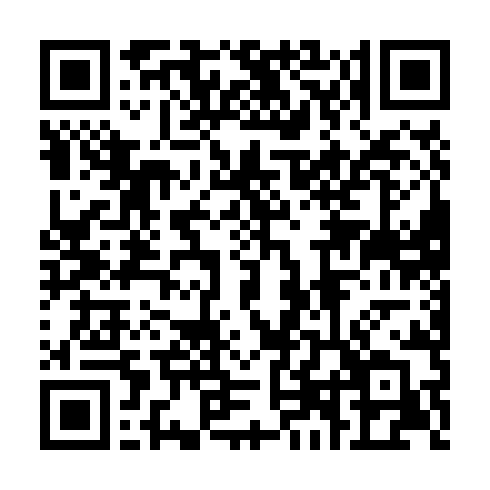XMRpos Client
FOSS Monero Point of Sale (POS) Android app. Subscribe to this F-Droid repository to get updates.
Repository
In F-Droid, go to Settings → Repositories → +, scan QR code or paste the URL below, refresh, verify the fingerprint, install app.
URL: https://xmrpos.twed.org/fdroid/repo
Fingerprint: 12:12:6F:BA:78:F2:5B:E6:45:31:51:8C:F3:7C:E0:80:62:A0:F5:15:10:70:39:9C:85:41:B7:41:07:94:9D:EA
Scanning the QR in the F-Droid app also adds the repo.
Latest release
Package: loading…
Version: loading…
Released: loading…
APK size: loading…
SHA-256: loading…
About
Fast, simple Monero payments. Supports quick amount entry and real-time payment status display.
Features
- Free and open source - Licensed under GNU GPL v3.0
- Trustless architecture - Host your own backend server and manage POS clients independently
- Device agnostic - Runs on any Android device, no special hardware required
- Receipt printing - Connects to any Bluetooth ESC/POS mobile printer
- Scalable - Unlimited POS clients and vendors, centrally managed by the backend admin server
- Secure - POS clients are permissioned with no access to wallet keys
- Integrated backend - Backend API interfaces with monerod and MoneroPay for wallet operations
- Fast payments - Accept zero-confirmation Monero payments in 5–10 seconds
XMRpos Backend Server Installation
The XMRpos client must connect to your own backend server. Follow these steps on a clean Ubuntu LTS VPS:
-
Run:
wget https://raw.githubusercontent.com/MoneroKon/XMRpos/refs/heads/main/install.sh -O install.sh && chmod +x install.sh -
Execute:
sudo ./install.shThis installs MoneroPay and XMRpos-backend, configuring Docker, environment files, secrets, health checks, and wallet setup.
-
Cleanup:
sudo ./install.sh cleanRemoves containers, cloned repositories, and
~/wallets. Always back up your wallets before running clean.
For API usage details, see the XMRpos-backend README.